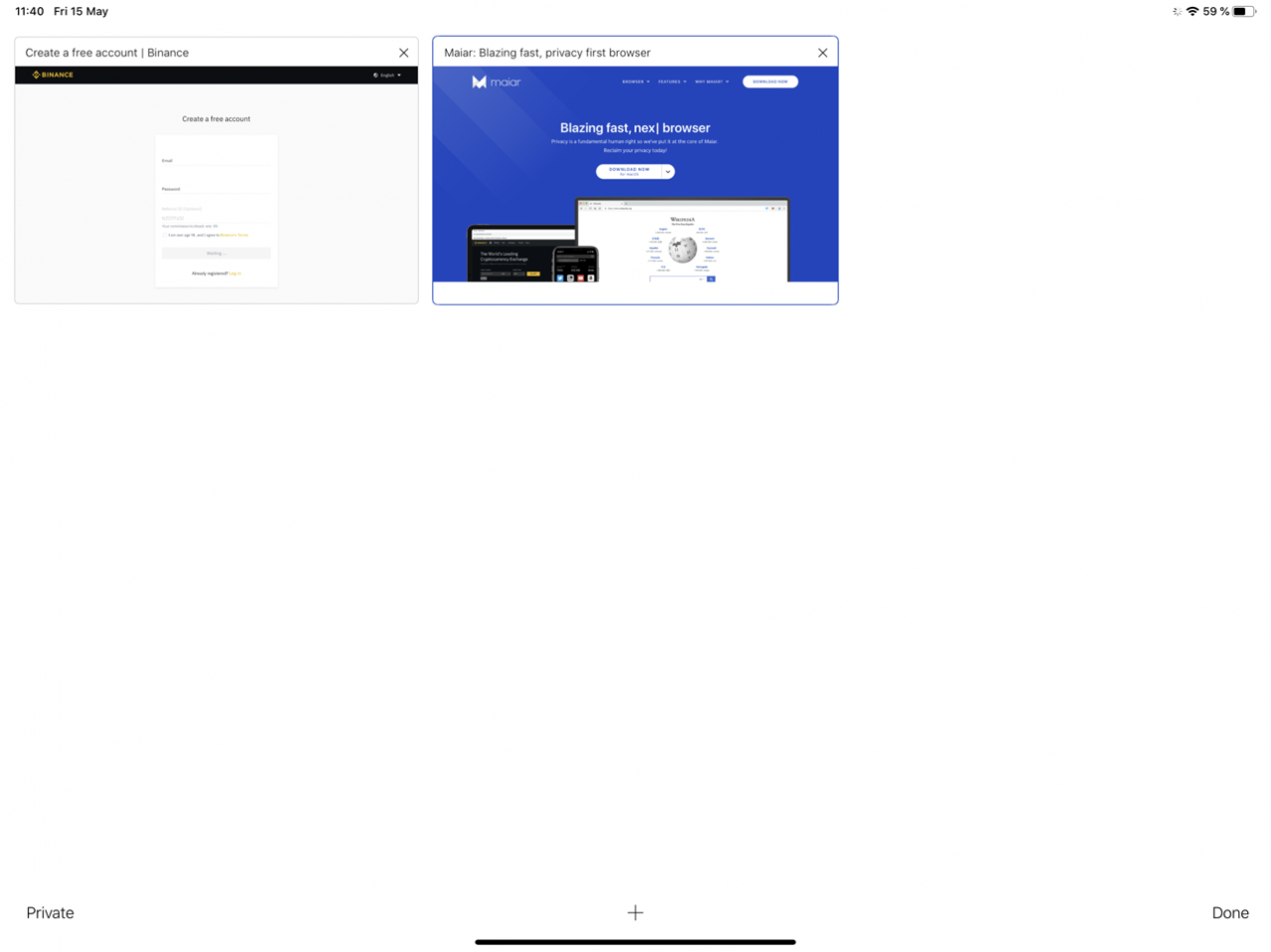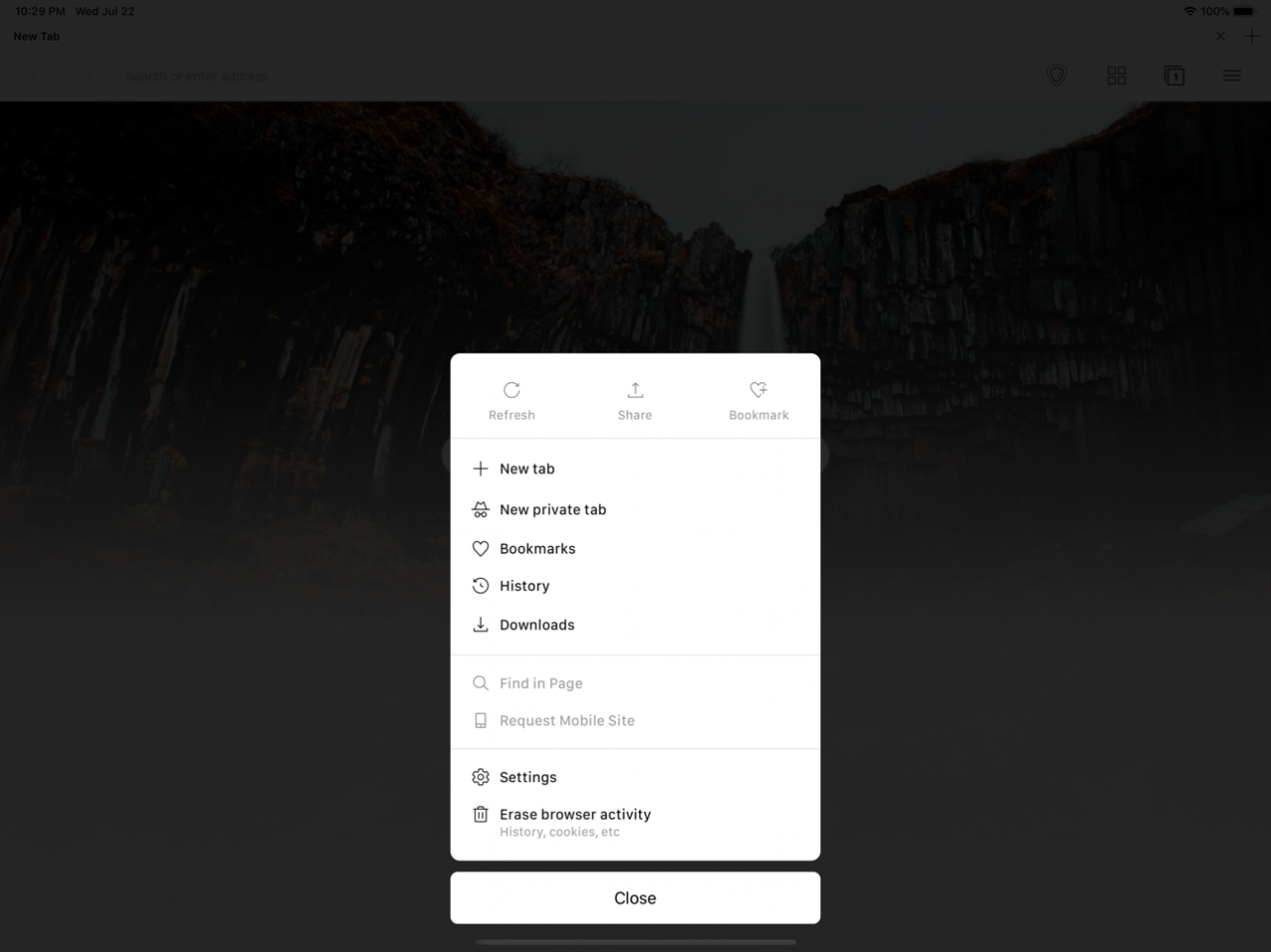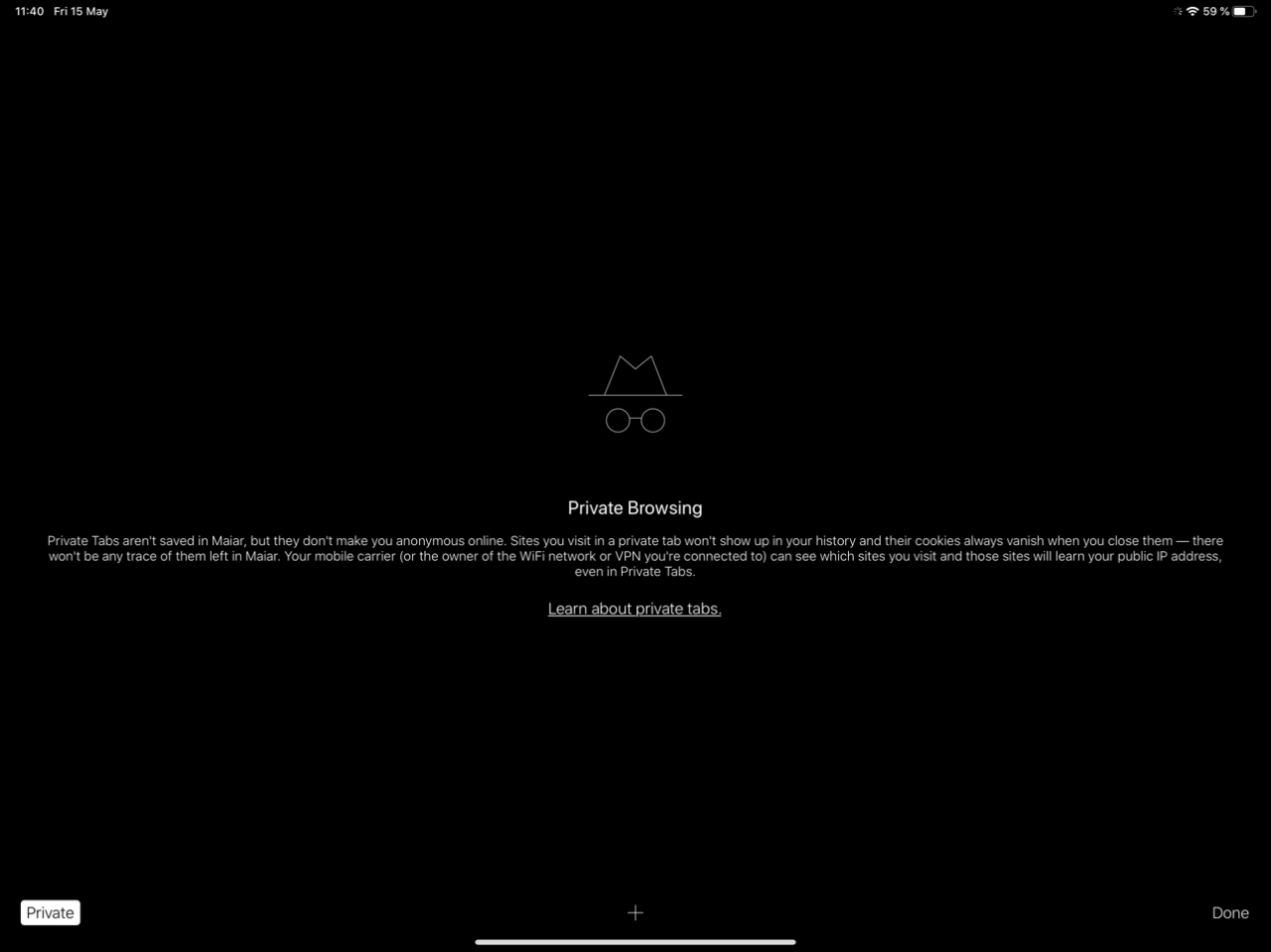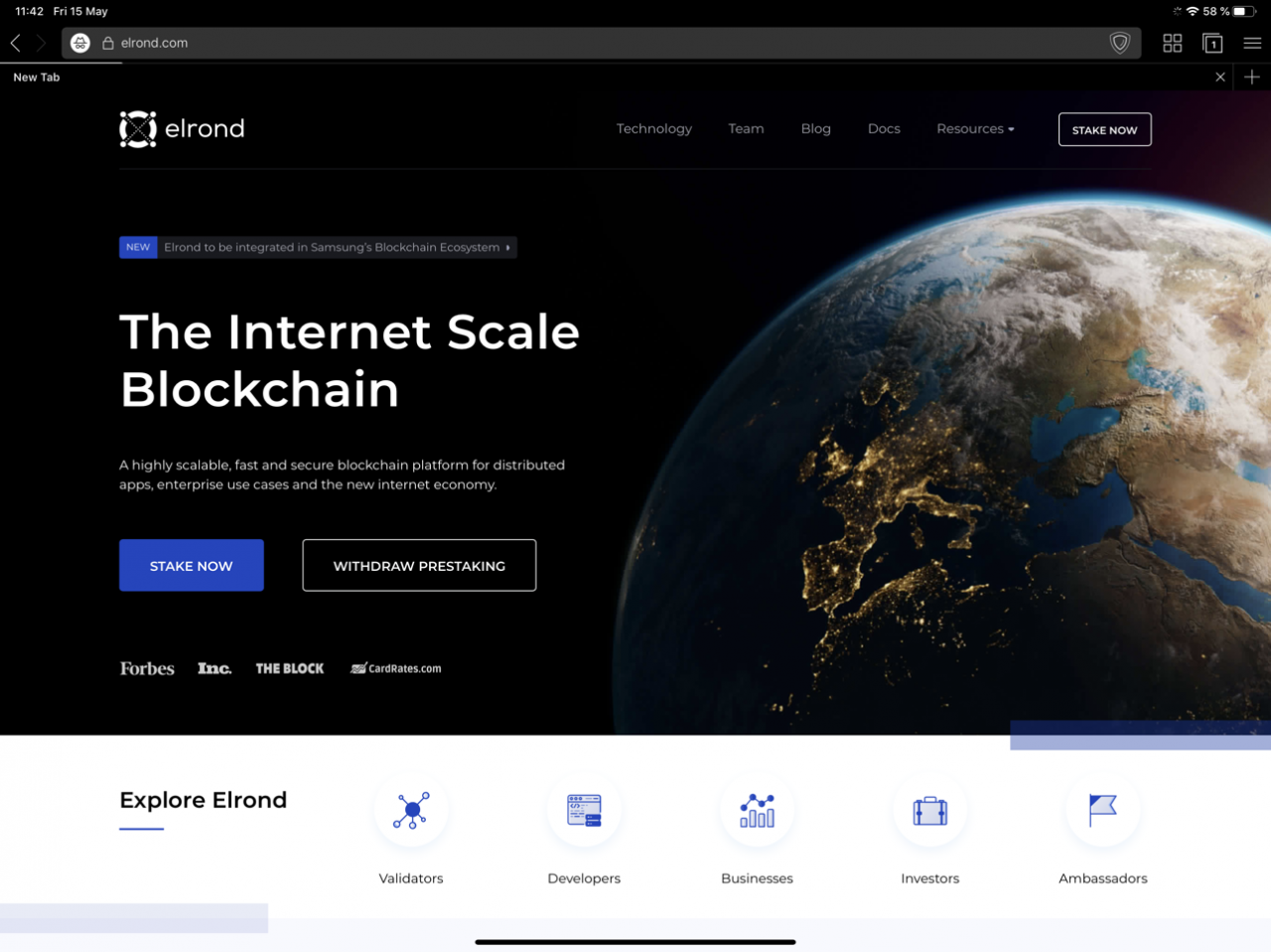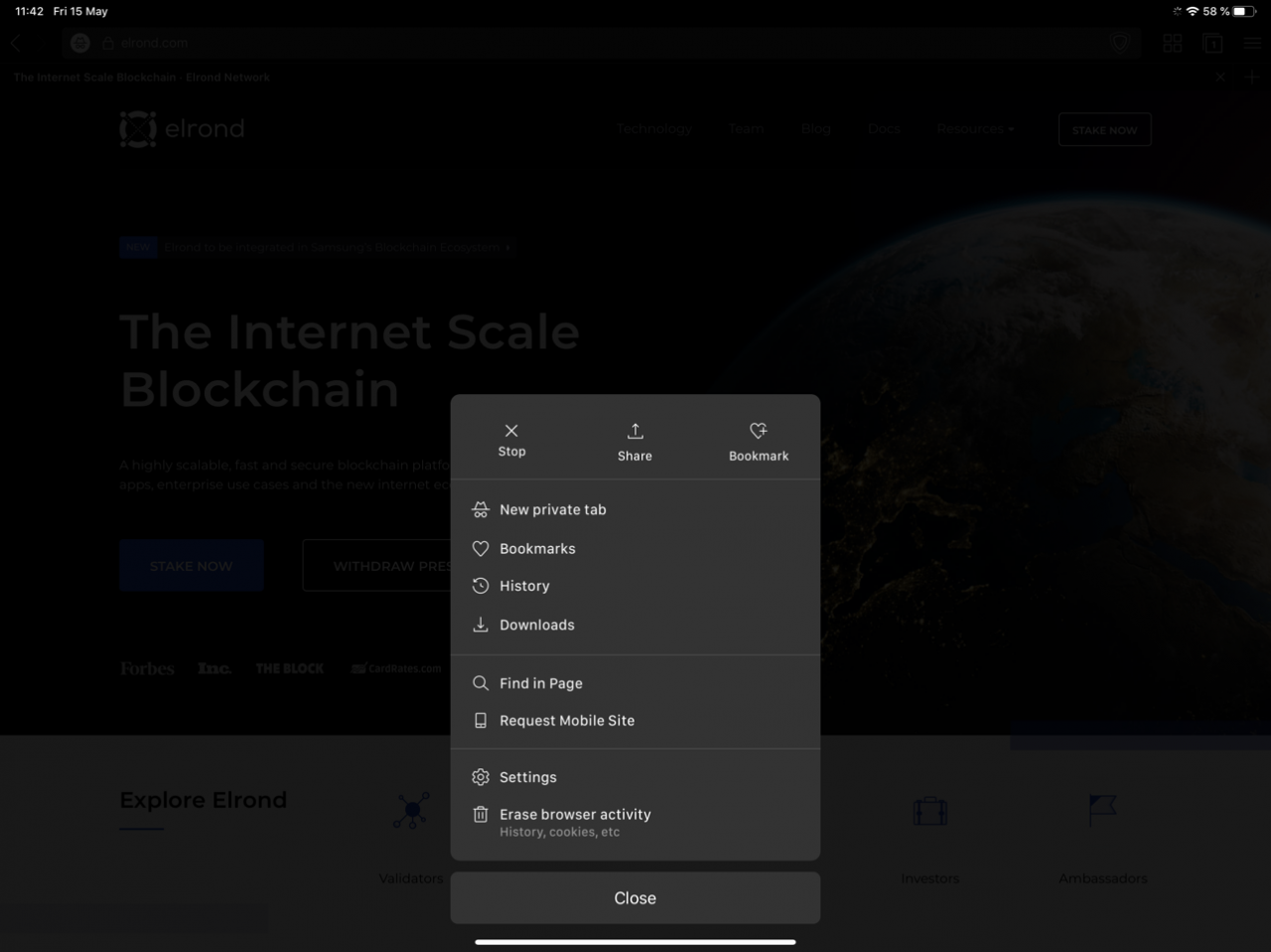Maiar Browser 0.1.3
Continue to app
Free Version
Publisher Description
Maiar Browser: fast, private, ad-free and secure
Privacy is a fundamental human right so we’ve put it at the core of Maiar. That’s why Maiar was built to protect your privacy and give you control over your information.
No ads. No trackers. No fingerprinting.
Maiar’s built-in ad blocker, Maiar Safeguard, gets rid of the annoying and malicious ads and also blocks trackers like analytic scripts, tracking pixels and other methods of data collection. Choose your settings on a per-site or browser-wide basis. See how many ads and trackers are being blocked by Maiar every day by accessing the New Tab page.
Like the ad blocker, the tracker blocker helps pages load faster, saves your mobile data and further protects you from malicious code. Beyond that, tracking protection simply guards your privacy because your personal data should not be given away or used without your consent.
When you’re online, the characteristics of your device can be used by advertisers to create a “fingerprint” to follow you without consent. Currently Maiar protects against fingerprinting by preventing third party sites from accessing functionality frequently used to fingerprint users. This includes highly identifying parts of the Canvas, Web Audio and WebGL APIs, among others. These default settings can be changed through Maiar’s Safeguard interface, where users can disable these protections if needed, or also extend them to the first party.
Privacy first. Privacy built-in.
Privacy and security aren’t just something you should hope for, they are something you should expect. That’s why features to help protect your privacy and keep your browser and devices secure are built into Maiar.
On the other hand, you shouldn’t have to be a security expert to feel safe on the web. Maiar was built to be secure by default, and easy to use by everyone. You can browse confidently with default settings.
Your data is yours. Only yours.
We don’t track, collect, or share your private data. It’s none of our business. Our servers neither see nor store your browsing data – it stays private, on your devices, until you delete it.
Need even more? When you use Private Browsing, Maiar doesn’t remember your browsing data (like pages you visit, your search history, your AutoFill information, or cookies).
You can also use DuckDuckGo, a built-in search engine that doesn’t track you, to make your web searches private, too.
Authenticator
The Authenticator generates 2-step verification codes directly into your browser. Don’t take risks by sharing your phone number for SMS verification codes. Maiar generates them in the browser.
Sync your devices
Maiar Sync can be enabled to encrypt and synchronize your preferred settings and bookmarks. We do not hold any keys to decrypt your data, so your data remains private.
Built-in password manager
You can have Maiar remember your passwords for different sites.
Stop auto-play videos
Maiar prevents unexpected and unwanted videos with audio from automatically playing while you browse. Just click the play button if you want to view them.
To learn more about Maiar, visit https://maiar.com
Questions/support or feedback: https://community.maiar.com
Enjoying the app? Please leave us a 5 star review!
Jul 23, 2020 Version 0.1.3
* New Tab has a new design
* Add NFC support for YubiKey
* Bug fixes and improvements
About Maiar Browser
Maiar Browser is a free app for iOS published in the System Maintenance list of apps, part of System Utilities.
The company that develops Maiar Browser is Elrond Network. The latest version released by its developer is 0.1.3.
To install Maiar Browser on your iOS device, just click the green Continue To App button above to start the installation process. The app is listed on our website since 2020-07-23 and was downloaded 51 times. We have already checked if the download link is safe, however for your own protection we recommend that you scan the downloaded app with your antivirus. Your antivirus may detect the Maiar Browser as malware if the download link is broken.
How to install Maiar Browser on your iOS device:
- Click on the Continue To App button on our website. This will redirect you to the App Store.
- Once the Maiar Browser is shown in the iTunes listing of your iOS device, you can start its download and installation. Tap on the GET button to the right of the app to start downloading it.
- If you are not logged-in the iOS appstore app, you'll be prompted for your your Apple ID and/or password.
- After Maiar Browser is downloaded, you'll see an INSTALL button to the right. Tap on it to start the actual installation of the iOS app.
- Once installation is finished you can tap on the OPEN button to start it. Its icon will also be added to your device home screen.